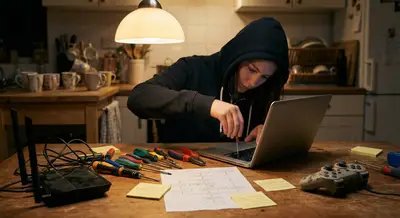1. Device Running Slowly
If your device is running slower than usual, it might be due to too many apps running in the background. To resolve this, close unnecessary apps and restart your device. If the problem persists, consider freeing up some storage space by deleting unused apps, clearing cache data, or transferring files to the cloud or an external storage device.
2. Rapid Battery Drainage
Rapid battery drainage can be a result of many factors, such as screen brightness, location services, or background apps. To extend your battery life, lower your screen brightness, disable location services when not in use, and restrict background data for apps. Also, regularly updating your device can improve battery performance, as updates often include energy-efficient features.
3. Wi-Fi Connection Issues
Wi-Fi connection issues are common and can be quite frustrating. The first thing you should do is to check if the problem is with your device or the network. Try connecting another device to the same network. If it connects, the problem is likely with your device. Restarting your device, forgetting the network and reconnecting, or resetting network settings usually helps resolve this issue.
4. Unresponsive Apps
When an app on your device is unresponsive, you can force stop the app and restart it. If this doesn't work, try clearing the app's cache in your device settings. If all else fails, uninstall and reinstall the app. Remember to back up any important data within the app before uninstalling it.
5. Device Overheating
Device overheating can be caused by excessive use, running heavy apps, or using your device while charging. To cool down your device, stop using it for a while, close heavy apps, and if possible, remove any case that may be trapping heat. If your device frequently overheats, it might be a sign of a more serious issue, and you should consider seeking professional help.
Conclusion
While device troubles can be frustrating, understanding the common causes and knowing how to troubleshoot can save you time and stress. Remember, if your device issue persists after trying these solutions, it's best to consult with a professional or your device's customer support service. Happy troubleshooting!