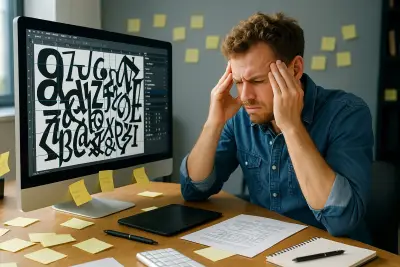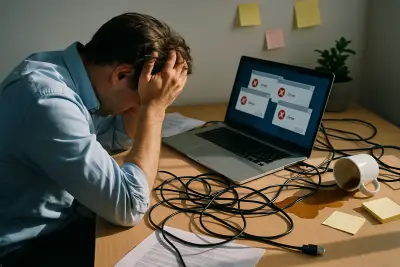Whether your computer is sluggish, refusing to boot, or being bombarded by error messages, we've got a fix for you. Let's dive into the top five troubleshooting solutions for your device issues.
Overheating Issues
If your computer turns off unexpectedly or operates sluggishly, it might be overheating. To resolve it, regular cleaning of dust from fans and heatsinks is essential. Use a can of compressed air to blow out the dust. Additionally, consider using a cooling pad for laptops or adding extra fans to desktops to increase air circulation.
Slow Performance
When your computer starts to slow down, it can be due to multiple reasons including a full hard drive, numerous background processes, or an outdated OS. First, delete unnecessary files and uninstall unused programs. Next, disable startup programs through your system's task manager. Lastly, make sure your OS and drivers are up-to-date.
Wi-Fi Connectivity Issues
Wi-Fi problems can be the bane of any computer user's existence. If you're having trouble connecting, try restarting your router and computer first. If the problem persists, check your device's wireless adapter settings and update the driver if needed. Also, consider moving closer to the router or investing in a Wi-Fi extender for better signal reach.
Unexpected Shutdowns or Restarts
If your computer is shutting down or restarting without warning, it could be due to faulty hardware, overheating, or a malware infection. Start by checking for overheating. If that's not the issue, run a full antivirus scan. If these don't work, it might be time to consult with a professional as the issue could be rooted in your system's hardware.
Frequent Error Messages
Regular error messages can indicate a variety of problems, from software bugs to a failing hard drive. Start by noting down the exact error message and searching online for potential fixes. Regularly updating your software can also help in preventing these errors. If the problem persists, consider running a disk check or contacting a professional for in-depth analysis.
Conclusion
No computer is immune from troubles, but with the right techniques and a bit of patience, you can solve most issues that come your way. Remember, regular maintenance and updates can prevent many problems before they occur. However, if you're still struggling, don't hesitate to reach out to a professional. It's always better to fix a small problem today than deal with a big issue tomorrow.